Dotloop Trainings
Dalton Wade offers comprehensive Dotloop training to help you confidently manage contracts and transactions. Our recorded live class provides a full overview of Dotloop’s features, while our detailed step-by-step videos walk you through creating both listing-side and buyer-side contracts. Whether you’re new to Dotloop or looking for a refresher, these trainings ensure you can efficiently handle paperwork and stay compliant. Access our Dotloop training anytime to streamline your transaction process.


Dotloop: Adding a Document from Templates
Learn how to add a document from the templates provided to you from Dalton Wade and your MLS service.
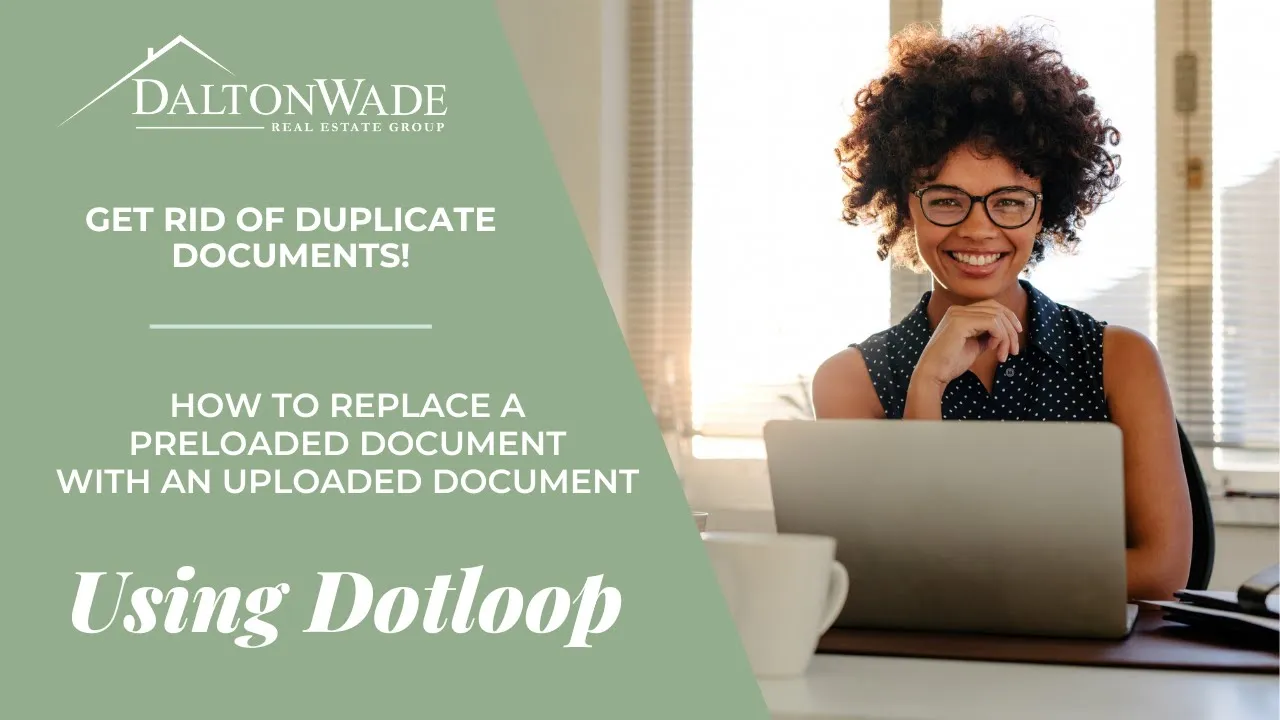
Dotloop: Replace a Preloaded Document with an Uploaded Document
Learn how to replace a “required” or “optional” document with a PDF you’ve uploaded.

Commission Disbursement Authorization (CDA) Training
Learn how to complete your CDA—a vital form that provides our accounting department with the instructions they need to ensure you get paid!
(Full Class)
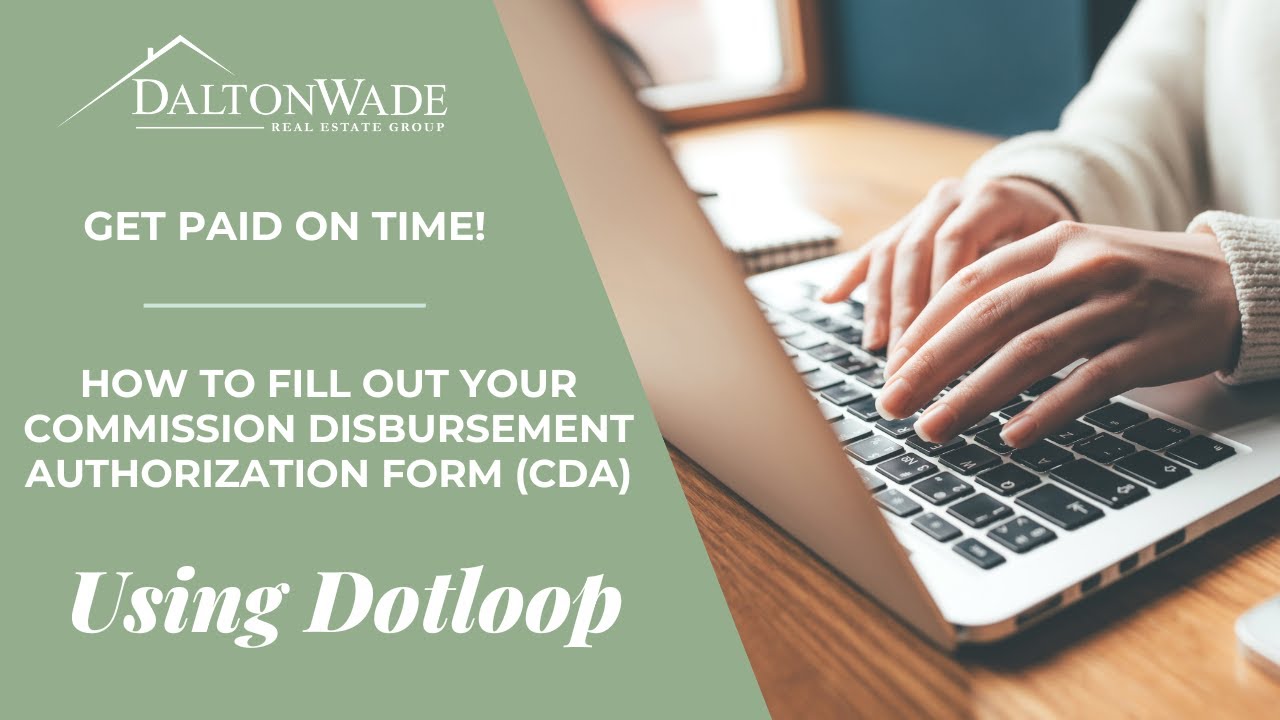
How to Fill Out Your CDA Form
Learn how to fill out the form needed in order to get paid at Dalton Wade!
(Short Lesson)

How To Submit Your Documents for Review & Get Broker Signatures
Broker Signatures and Submitting Documents to our compliance team is a huge part of Dotloop, learn how to do so here!
Offer-Buy Side Residential
Step by Step Instructions
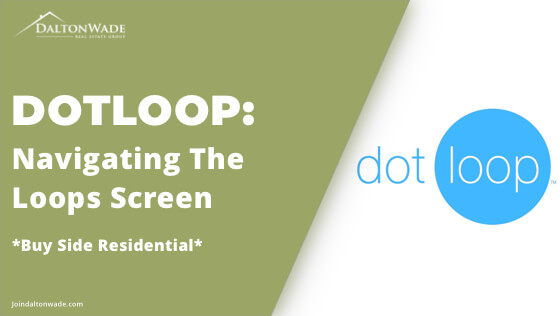
Navigating the Loops Screen
The loops screen is the first screen you see when you login.
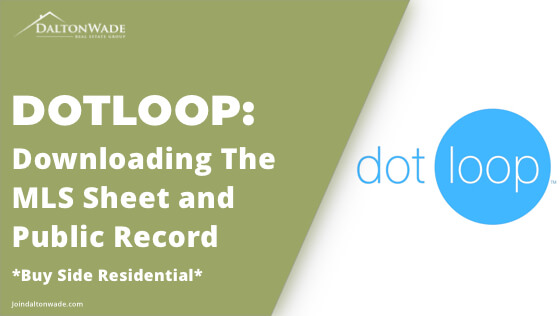
Downloading the MLS Sheet and Public Record
This video demonstrates how to download the MLS Broker Synopsis and Tax Record (using iMapp) from the MLS.
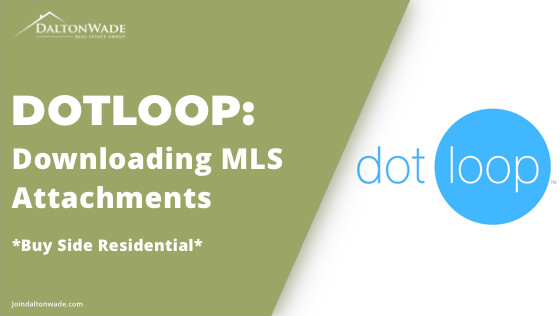
Downloading MLS Attachments
Downloading MLS Attachments
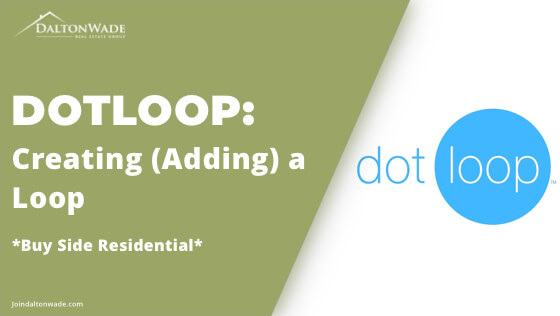
Creating a Loop
This video demonstrates on how to create/add a loop.
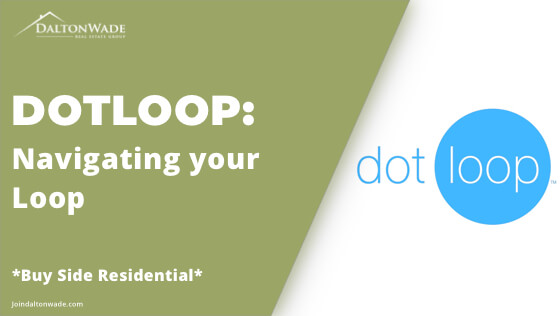
Navigating Your Residential Loop
This video is an overview of your screen and workflow in Dotloop with Dalton Wade.
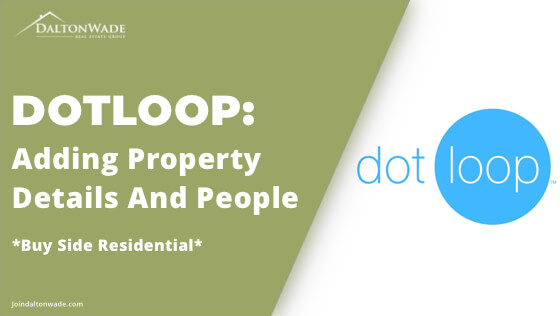
Adding Property Details & People
This video will demonstrate how to add people to your loop from the property details section for your loop screen.
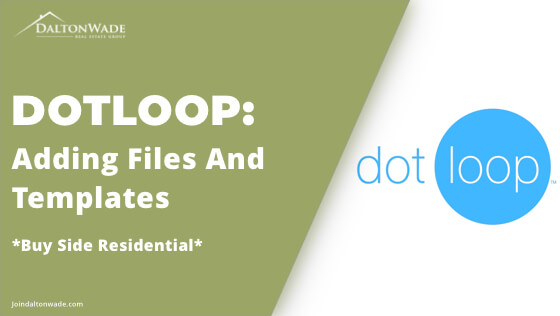
Adding File and Templates
This video will demonstrate how to add the files and templates that you will need for your transaction.
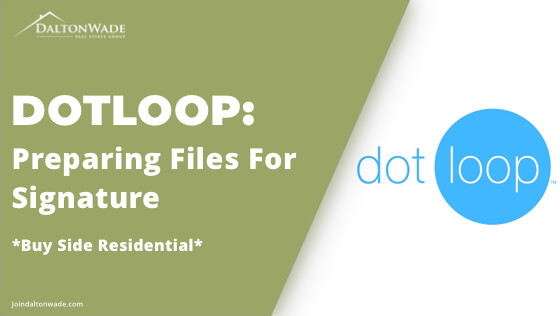
Preparing Files for Signature
After you have added necessary files to your loop, you will want to set them up for electronic signature.
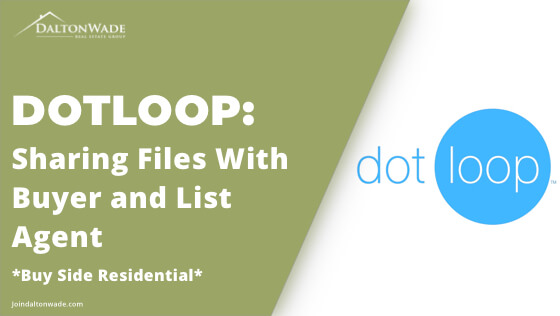
Sharing Files with Buyer and List Agent
This video will show you how to share your documents so you can get them signed.
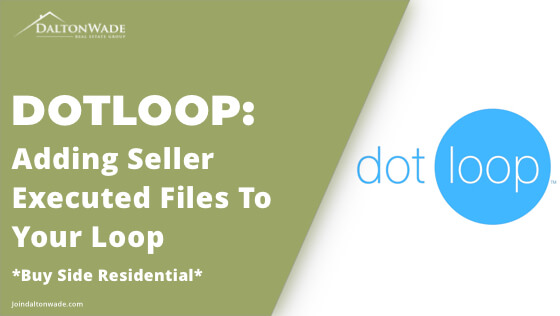
Adding Seller Executed Files to Your Loop
If the selling side doesn’t use Dotloop, this will show you how to add them into your loop.
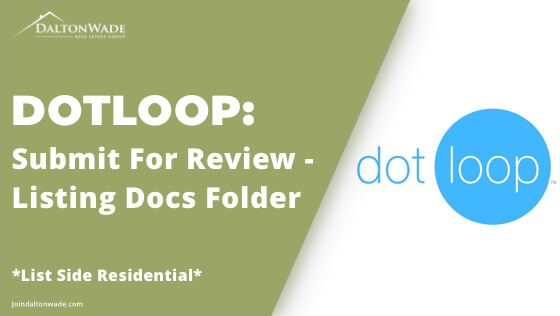
Submit for Review
Get your folders reviewed within 48 hours of effective dates. Folders are set up to allow organization and workflow.
Listing-List Side Residential
Step by Step Instructions
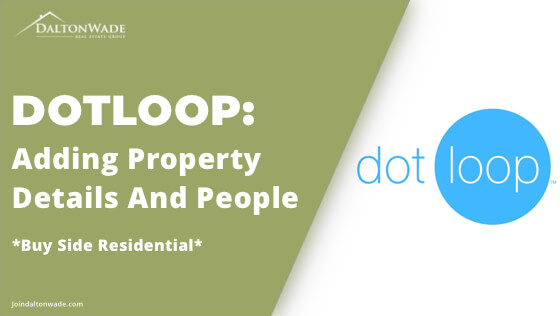
Adding Property Details & People
This video is an overview of your screen and workflow in Dotloop with Dalton Wade.
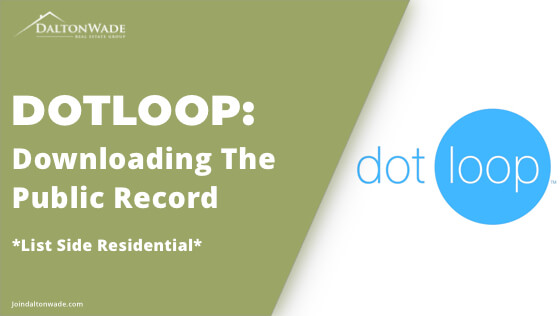
Downloading the Public Record
The Public Record contains basic info about a property that you can share with your client and that you should see for yourself.
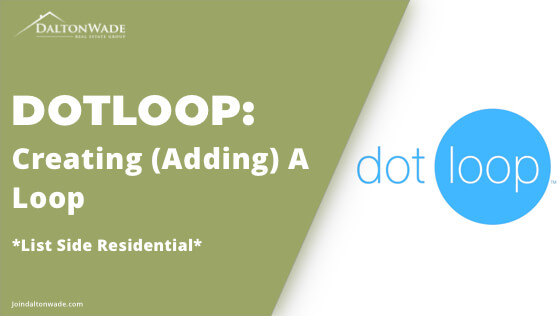
Creating a Loop
When you are ready to start a transaction in Dotloop, you will create/add a loop.
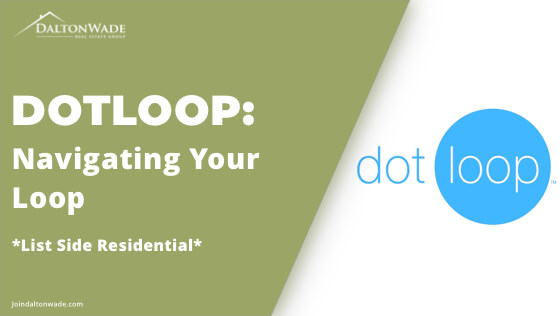
Navigating the Residential Loop
This video is an overview of your screen and workflow in Dotloop with Dalton Wade.
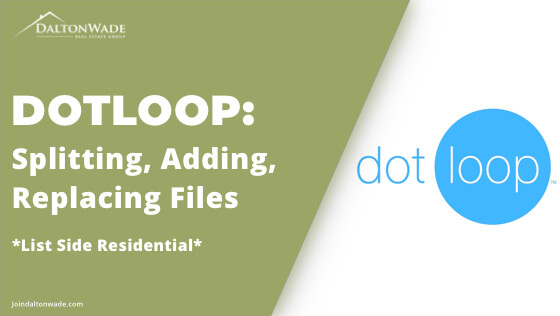
Splitting, Adding, Replacing Files
The buyer agent may send you files in one big package, or you may find yourself with mutiple versions of the same file.
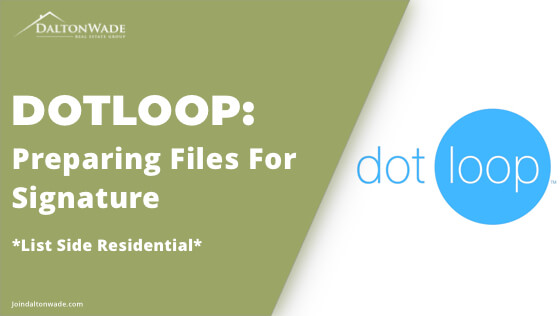
Preparing Files for Signature
Dotloop provides you with the ability to get signatures electronically.
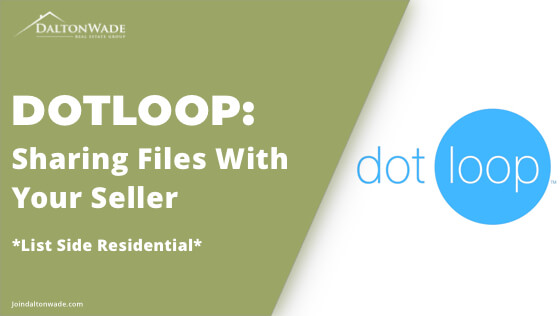
Sharing Files with Your Seller
Demonstration of how to share files with your sellers.
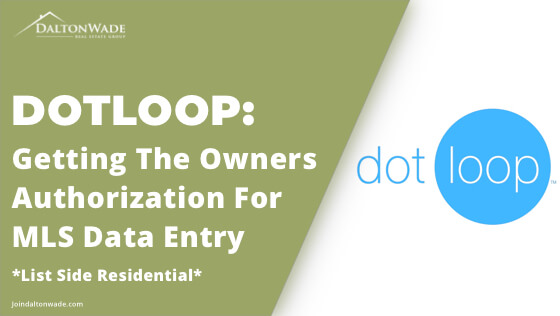
Getting the Owners Authorization for MLS Data Entry
Stellar MLS requires that the Owner approve the data about their home BEFORE you make their listing active.
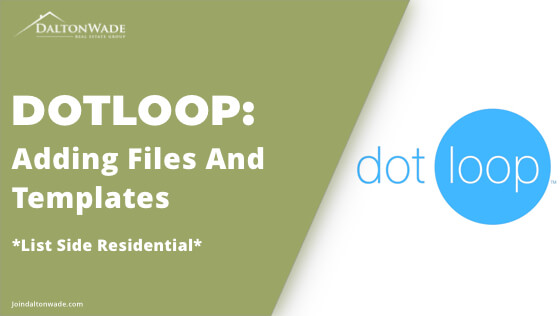
Adding Files and Templates
Every transaction is different. This video will demonstrate how to add the files and templates that you will need for your transaction.
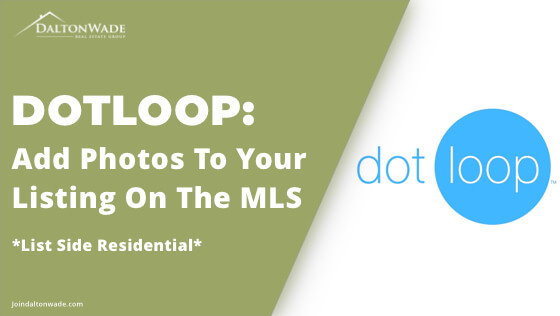
Add Photos to Your Listings on the MLS
Your listing photos matter. Make them look good. This video will show you how to add them to the MLS.

Add Attachments to Your Listings
You will want to upload any and all disclosures/addenda/information that you want the buyer to see/receive before you go under agreement.

Add Your Listings to the MLS
A brief overview of how to get started adding your listing information to the MLS. This video is part of the List Side Step-by-Step Playlist.
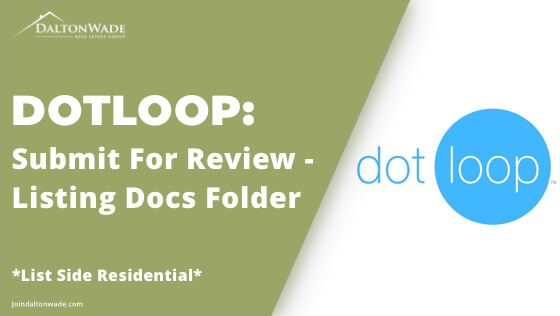
Submit for Review – Listing Docs Folder
Get your folders reviewed within 48 hours of effective dates. Folders are set up to allow organization and workflow.
Additional Dotloop Videos
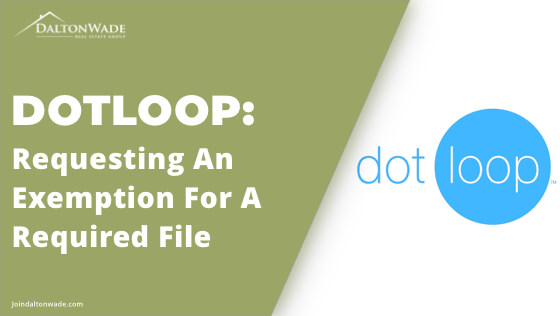
Requesting an Exemption for a Required File
Do you need to request an exemption for a required file? This demo will take you through the steps.

Listing with No Co-Broker – Add Offer/Buyer Files
Are you the listing agent and the buyer agent? This demo will show you how to add the buy side files to your listing loop.
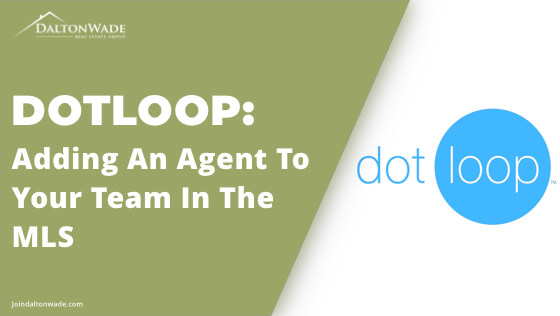
Adding an Agent to Your Team in the MLS
Demo how to add an agent to your team in Dotloop. You will use this feature to allow a Dalton Wade TC access.
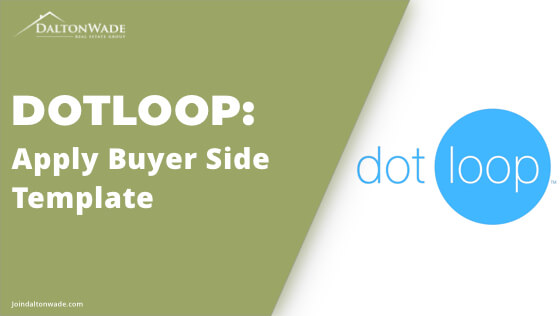
Apply Buyer Side Template
Learn how to apply a Dotloop template to a PDF file. We have several custom templates.
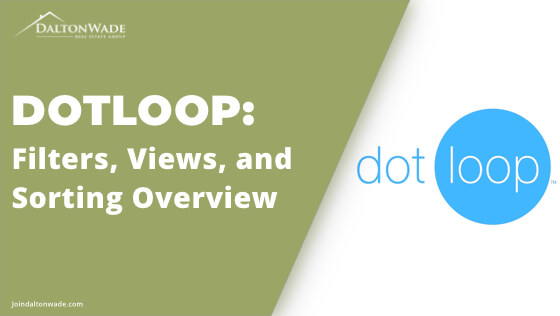
Filters, Views, and Sorting Overview
Learn to use the filter to customize the loops you see on your main loop page.

Unarchive and Filter Loops
Don’t archive SOLDS, mark them as sold. Learn to use the filter to customize the loops you see on your main loop page.

Creating and Offer to Purchase Demo/Overview
Fast paced demo of creating an offer in Dotloop.

Setting Up Your Boomtown Account
In this short video you will learn the basics of setting everything up! You will set up your Boomtown profile which links directly to content…

Automating Your Marketing with Drip Campaigns
Smart Drip Plans automate the marketing process for you with predesigned text and emails to go out at certain intervals you…

How to Work Leads (Lead Participants)
Here you will learn the meat and potatoes of Boomtown! You will learn how to add leads manually to the system (which sends them an…

Creating Text/Email Templates & Sending Bulk Messages
Here you will learn how to create your own text and email templates to have available to you whenever you go to text or…

How to Work Leads (Non-Lead)
Here you will learn the meat and potatoes of Boomtown! You will learn how to add leads manually to the system (which sends them an…

Creating Property E-Alerts
Here you will learn how to create the listing alerts to go out to customers by email, a helpful tool to stay in front of…
